Simple question: What is the purpose of PowerPoint? Isn’t the reason we use it is to enhance your message or to bring some new information to long-term memory? So it naturally begs the question why so many people create PowerPoint slides that will have exactly the opposite effect.
You’ve heard of death by PowerPoint. It starts with death by bullet points. Sex, death and PowerPoint remain the most potent natural cures for insomnia, and the bullet point is the father of the boring offspring.
The bullet point tells your audience that you have too many words per slide. The cognitive brain begins a mighty struggle to focus on the slide and its meaning, to find context and meaning until it is overwhelmed from an onslaught of words.
To make matters worse, the presenter feels an overpowering need to read those words bringing the reader back to the beginning. After all, she can’t stand the silence of allowing people to read it by themselves. But a test of wills begins in the brain to listen or see, see or listen, causing the participant to remember even less than if he read it or heard it. The presenter is now helping people forget as fast as possible. By the following slide, the brain has already lapsed into a coma of indifference and the forgetting part of the brain is fiercely rejecting the drowning flow of information. Indifference turns to despair, especially if they notice they are on slide 5 of 62. By slide 13, the brain might convince the body to declare war.
How can you overcome rigor mortis of bullet points?
1. Become a word terminator.
Limit the number of words, and then review before limiting the number still further, and then make the font nice and
big—at least 36 pt.
2. Consider making each bullet point its own slide.
Can’t do that? Consider icons.
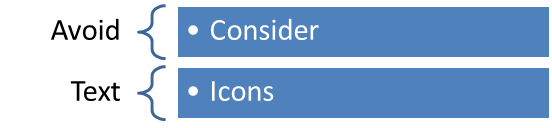
3. Add a picture.
Most of our brain is covered with synaptic pathways that read pictures far better than what we hear.
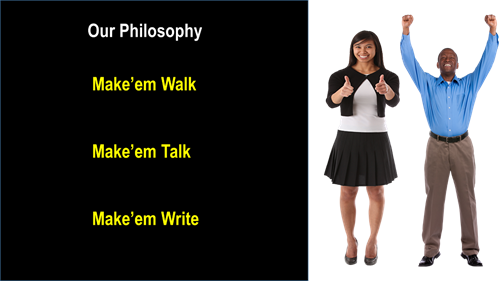
4. Practice and rehearse
Most people add all the text on their PowerPoints so they won’t have to practice or rehearse. Rehearse, rehearse,
and rehearse again adds another benefit. If the PowerPoint doesn’t work, you have all the information in your head
Years ago there was a TV commercial for Contadina Tomato Paste. The jingle went: “We get eight great tomatoes in that itty bitty can. Contadina! Contadina!” I always tried to imagine some guy in a chef’s hat trying to smash eight great tomatoes into an itty-bitty can.
Please, don’t try to get so many words onto that itty, bitty slide.